Microsoft Office 365 ProPlus is always the latest versions of the following applications: Word, Excel, PowerPoint, Outlook, OneDrive for Business, OneNote, Publisher, Skype for Business, Access.
The Office suite includes the latest versions of Office applications for Windows PCs and Mac computers.
Use еру full versions of installed Office applications on Windows PCs, Mac computers, Windows tablets and Android™, iPad®, as well as on most mobile devices. Each user can install Office on five Windows PCs or Mac computers, five tablets (iPad or based on Windows and Android) and five phones.
To access Microsoft Office 365 ProPlus on https://portal.office.com use your email account in the format name.surname@nure.ua as your username.
The link to the Portal and a temporary password, which will need to be changed when you first enter, you will receive on your e-mail address in the domain nure.ua.
The Microsoft Azure Dev Tools for Teaching (ex-Microsoft Imagine Premium) program provides students with access to tools, operating systems, services, resources, and hands-on training that will help them upgrade their skills to the level required in today’s labor market. Microsoft Azure Dev Tools for Teaching helps students embody and implement their ideas, whether it’s creating a game, application development and launch of the project. Students can access Azure without a credit card for free and receive a $100 bonus.
To access Microsoft Azure Dev Tools for Teaching (ex-Microsoft Imagine Premium) use an e-mail account in the format name.surname@nure.ua format for the username.
Use a single username and password to access Microsoft Azure Dev Tools for Teaching (ex-Microsoft Imagine Premium) and Microsoft Office 365 ProPlus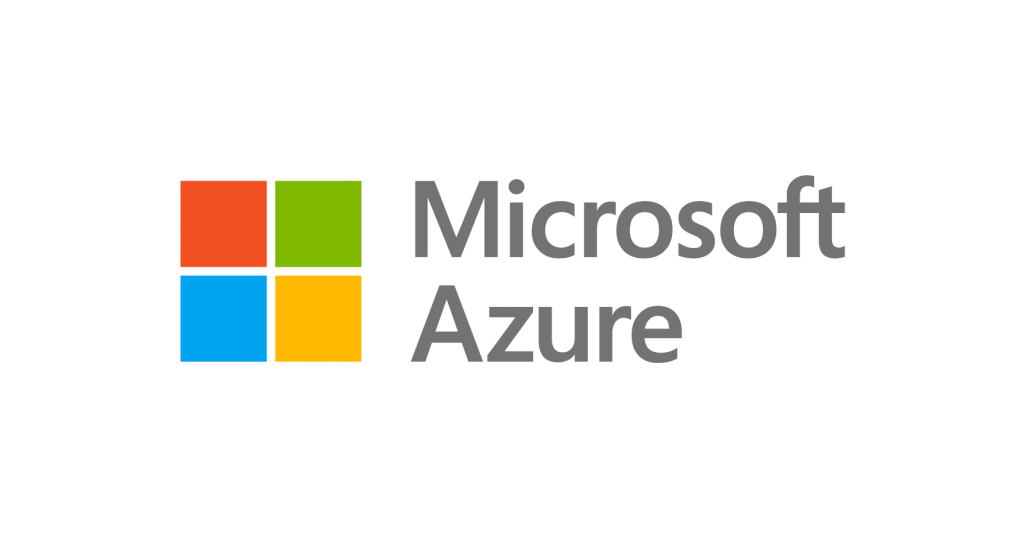 If you have any problems with access, please kindly let us know – main campus, room 288 or write a letter to e-mail: soft@nure.ua
If you have any problems with access, please kindly let us know – main campus, room 288 or write a letter to e-mail: soft@nure.ua

